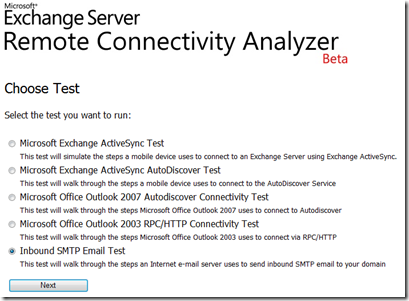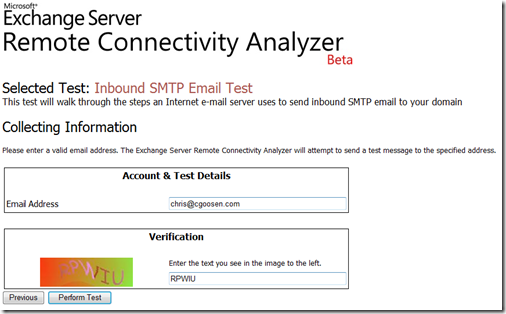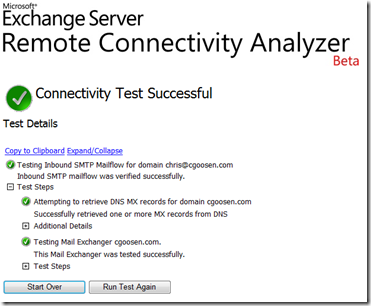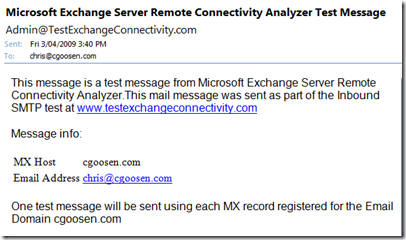In part 1 of this series, I wrote about how to go about testing your new deployment by making use of several “Test-“ cmdlets in EMS. The Exchange Server Remote Connectivity Analyzer is a great way to test external access. The Exchange Server Remote Connectivity Analyzer (https://www.testexchangeconnectivity.com/) allows administrators to perform the following remote tests:
- Microsoft Exchange ActiveSync Test
- Microsoft Exchange ActiveSync AutoDiscover Test
- Microsoft Office Outlook 2007 Autodiscover Connectivity Test
- Microsoft Office Outlook 2003 RPC/HTTP Connectivity Test
- Inbound SMTP Email Test
In the below example, we’ll perform an Inbound SMTP Email Test:
The above process generates a test email that looks similar to this:
In summary, the Exchange Server Remote Connectivity Analyzer is a great tool for testing remote functionality of your Exchange environment. For more information on this tool, including a short introduction video, click here