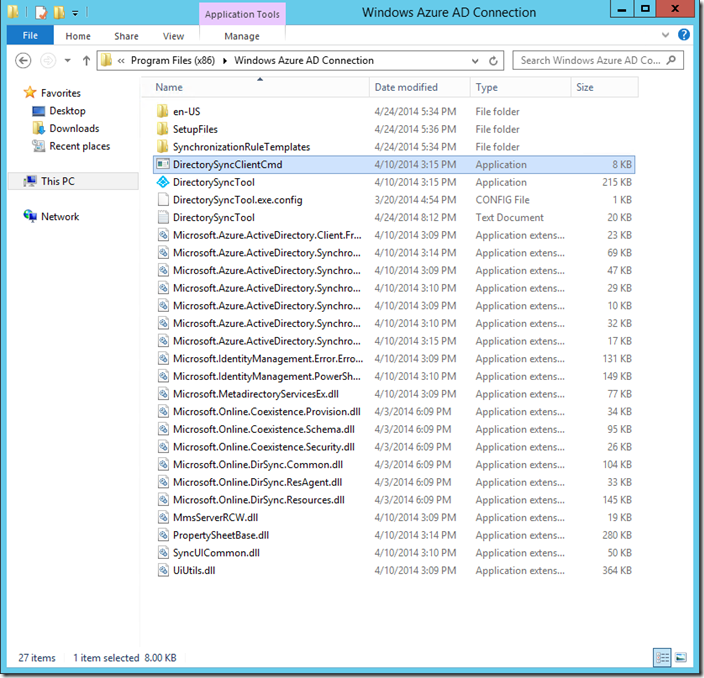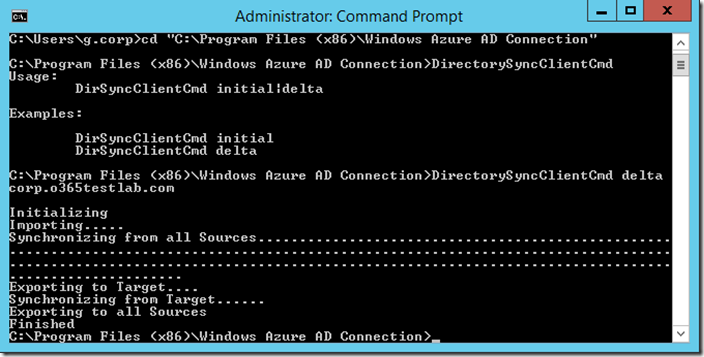I recently posted about the preview (CTP) of Azure Active Directory Sync Services (AADSync). There are a number of differences between AAADSync and DirSync, one of these being that the “DirSyncConfigShell.psc1” shell previously used to perform a manual synchronisation is not longer available. Instead, we can now use “DirSyncClientCmd.exe” which is located in “C:\Program Files (x86)\Windows Azure AD Connection”
The syntax is really straightforward, you can perform either an “initial’ or “delta” synchronisation, e.g:
[shell]DirSyncClientCmd delta[/shell]