Exchange 2010 Update Rollup 1 Released
Microsoft have announced the release of Update Rollup 1 for Exchange Server 2010.
For more information about the rollup and to download it see Article ID: 976573
Microsoft have announced the release of Update Rollup 1 for Exchange Server 2010.
For more information about the rollup and to download it see Article ID: 976573
About a month ago I wrote a short post about how customers using Exchange 2010 are also able to make use of DAG’s for high availability provided that they are using Windows Server 2008 Enterprise edition.
The first question that then comes to mind is: “Why would I need Exchange 2010 Enterprise edition then?”. Standard edition is designed for the mailbox needs of small to medium organizations and is also appropriate for non-mailbox roles in a larger Exchange deployment while Enterprise edition is ideal for larger organizations that may require a greater number of mailbox databases.
The following table provides a feature breakdown for each server edition of Exchange Server 2010:
| Feature | Standard edition | Enterprise edition |
| Mailbox Databases | 1 – 5 databases | 6 – 100 databases |
| Role based access & control | Yes | Yes |
| Transport resiliency | Yes | Yes |
| Remote powershell | Yes | Yes |
| Online move mailbox | Yes | Yes |
| Web-based administration | Yes | Yes |
| Mailbox resiliency | Yes | Yes |
Now that Exchange 2010 has been officially launched and made available, I’m sure many organisations are already thinking about or planning their deployment. I my opinion, this will be especially true for those who still have Exchange 2003 deployed.
Microsoft have once again stepped up and just when you thought they’ve outdone themselves, they announce the release of the Exchange Server 2010 Deployment Assistant. This awesome tool is a result of feedback from the early adopters of Exchange 2010 and of course Microsoft wanting to help streamline the experience of deploying Exchange 2010.
The current version offers the Upgrade from Exchange 2003 scenario.Once the deployment scenario is selected, you are taken through a series of questions and then presented with a list of steps to complete. Each step has a huge amount of valuable information to guide you through your deployment.
Additional scenarios will be available in early 2010, these include:
The Exchange Server 2010 Deployment Assistant can be found here
Kevin Allison, GM Exchange Customer Experience announced on the Exchange Team blog yesterday that Microsoft will be releasing an update for Exchange 2007 enabling full support of Windows Server 2008 R2.
Microsoft had earlier decided not to update Exchange 2007 to support its latest server operating system, Windows Server 2008 R2. This change is a result of customer feedback, so all I can say about it is thanks for listening!
Microsoft have announced that the new high availability feature of Exchange 2010, namely, Database Availability Group, or DAG will be available in Exchange Standard edition. This is yet another great way they are helping make high availability affordable and appealing to smaller customers.
It is also worth mentioning though that since a DAG makes use of Windows Failover Clustering (WFC) included with Windows Server 2008 Enterprise edition, this Windows Server edition is still required.
For more info see this UC Blog post
For more info on DAG’s, click here
Microsoft have got a webcast coming up next week to discuss recommendations for virtualizing Exchange server and the benefits of using Hyper-V + System Center for virtualization.
The webcast is on Wednesday, Nov. 4 at 10am Pacific time, which is Thursday, Nov 5 at 5am for those in Sydney.
For more information and to register for the webcast, click here
The Exchange Team have released an updated version of the Exchange Remote Connectivity Analyzer
The tool simulates several client logon and mail flow scenarios. When a test fails, many of the errors have troubleshooting tips to assist you in correcting the problem. You may recall reading about it before..
Some new features include:
Additional tests include:
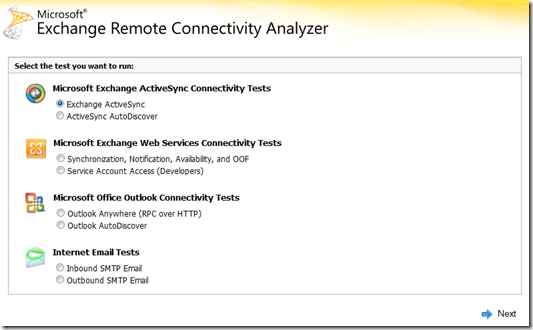
That’s right, you have not misread the heading.. not the kind of thing you would expect to see on here, right?.. Before you ask, I have not lost my mind, well.. not entirely.. today is Blog Action Day '09 and this year’s topic is Climate Change so I thought I would try to talk about that a little. I’ll be the first to admit that I am no expert on the subject, I don’t drive a Prius and I don’t always remember to take my own shopping bags when I go shopping.
We've all seen the lists right? “25 Ways to Help Curb Climate Change”, etc.. etc and these usually contain things like “Recycle your newspaper” and “Take the bus as often as possible”. Firstly, who still reads the newspaper? we geeks are all about RSS feeds and Kindle’s anyway and if you live in a city, chances are you already take the bus daily.. don’t get me wrong, I think these little tips are important, but, I think its time some of these get revised.
I am a great believer that technological innovation will contribute significantly to reducing the effects of climate change. Other factors, like population growth on the other hand is often overlooked in this debate. Continuous population growth and an expected increase of 2.3 billion people on the planet by 2050 is multiplying the impacts of climate change. Perhaps greater access to family planning is the key? in fact, according to a London School Of Economics study, money spent on contraception is five times more efficient than money spent on clean energy technologies.
Lets look at little ways technology can help. LCD monitors.. not only do they look cooler and take up less room on your desk, they use less than half the power of a traditional CRT.
One of my personal favourites is Blackle. “Blackle was created by Heap Media to remind us all of the need to take small steps in our everyday lives to save energy. Blackle searches are powered by Google Custom Search”. But why? here’s why.. An all white web page uses about 74 watts to display, while an all black page uses only 59 watts. lets do a little math and see what could be saved by moving a high volume site to the black format.
Google gets about 200 million queries a day. Let's assume each query is displayed for about 10 seconds; that means Google is running for about 550,000 hours every day on some desktop. Assuming that users run Google in full screen mode on a CRT monitor, the shift to a black background will save a total of 15 (74-59) watts. That turns into a global savings of 8 300 kilowatt-hours per day, or about 3 000 000 kilowatt-hours a year. Now take into account that about 25 percent of the monitors in the world are CRTs, and at 10 cents a kilowatt-hour, that's $75,000.
If you are reading this off my actual blog (not via RSS) you are probably looking around right about now and thinking something along the lines of “this site is not black!” well, yeah.. and I don't get 200 million hits a day either, if i did, it would probably be black.. black is the new white after all.
Other links:
The Exchange product team have announced that Exchange 2010 is Code Complete and they are looking to launch at Tech·Ed Europe 2009 in early November.
Congrats guys, great effort!
I was looking for a good reference of AD and Exchange schema version numbers yesterday and thought it would be handy to combine all the bits of information I came across into a single post.
There are a couple of ways to find the schema version number, I prefer using “DSQuery” to “ADSIEdit” so I’ll be making use of “DSQuery” in the following examples.
To determine the version of your AD schema, we use “DSQuery” to find the value of the “objectVersion” attribute:
dsquery * cn=schema,cn=configuration,dc=yourdomain,dc=local -scope base –attr objectVersion
Here is a mapping between the “objectVersion” attribute value and the AD schema version:
Value |
Schema Version |
13 |
Windows 2000 Server |
30 |
Windows Server 2003 RTM/SP1/SP2 |
31 |
Windows Server 2003 R2 |
44 |
Windows Server 2008 RTM |
To determine the version of your Exchange schema, we use “DSQuery” to find the value of the “rangeUpper” attribute:
dsquery * CN=ms-Exch-Schema-Version-Pt,cn=schema,cn=configuration,dc=yourdomain,dc=local -scope base –attr rangeUpper
Here is a mapping between the “rangeUpper” attribute value and the Exchange schema version:
Value |
Schema Version |
4397 |
Exchange Server 2000 RTM |
4406 |
Exchange Server 2000 SP3 |
6870 |
Exchange Server 2003 RTM |
6936 |
Exchange Server 2003 SP3 |
10628 |
Exchange Server 2007 RTM |
11116 |
Exchange Server 2007 SP1 |
14622 |
Exchange Server 2007 SP2 |
NOTE: in both examples, it is assumed that your domain name is “youdomain.local”